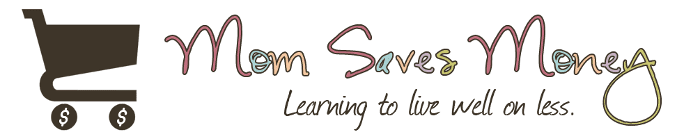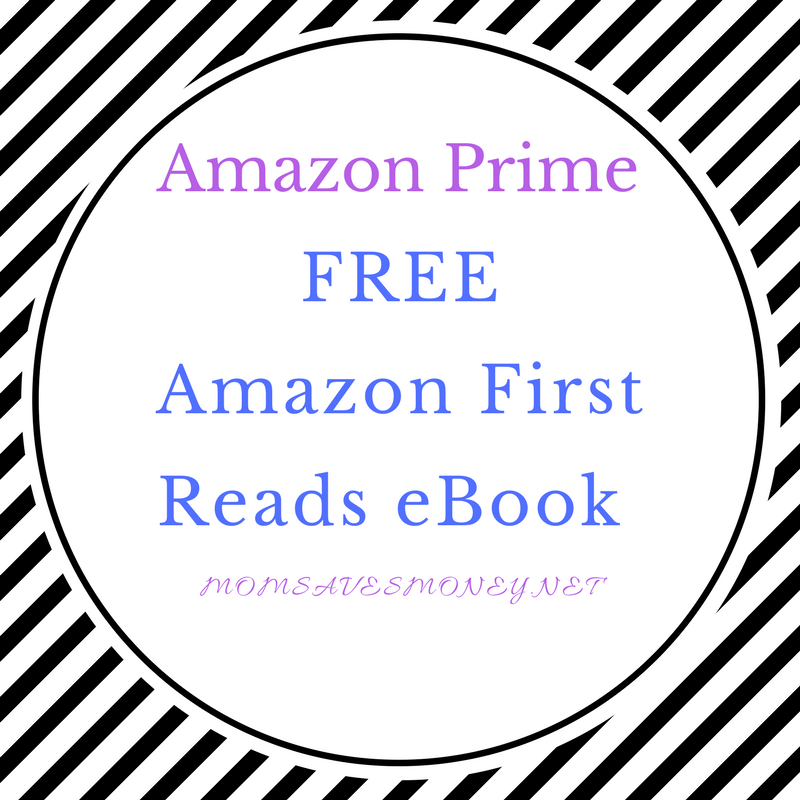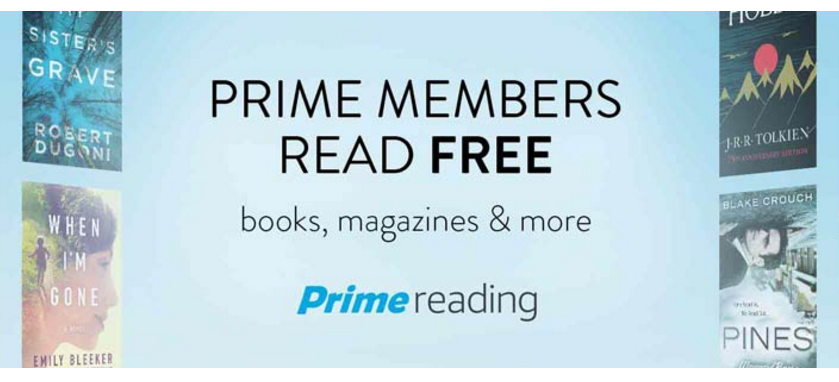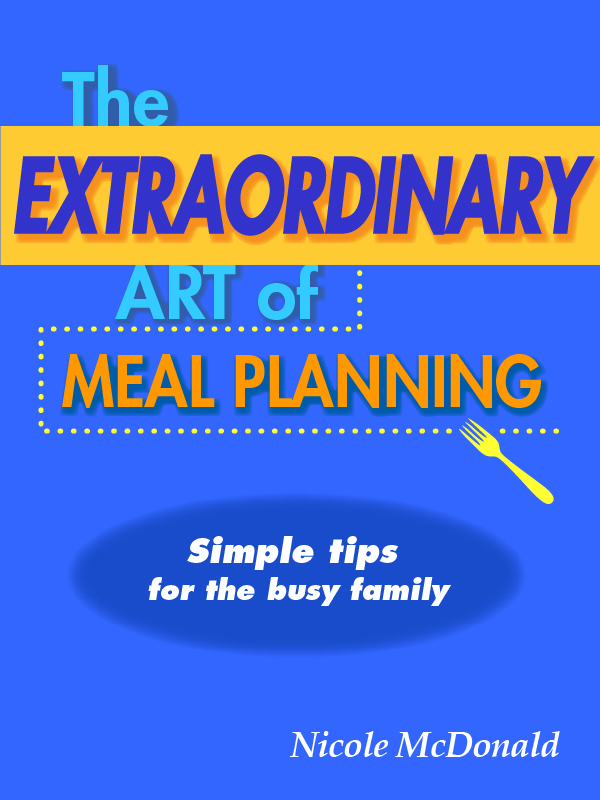Disclosure: Contains Amazon affiliate link. Read full disclosure policy here.
Prime members – are you excited for Prime Day on July 16? I know I can’t wait to see all the deals. Now, there’s an easy way to get a FREE $10 to spend on Amazon when you shop at Whole Foods.
To get your $10 to spend on Amazon on Prime Day, all you need to do is scan your Prime code using the Whole Foods Apps or use your mobile number to checkout in Whole Foods Markets stores now through 7/17/18 on a single purchase of $10 or more. That’s right – just shop at Whole Foods and get free Amazon credit to spend on Prime Day!
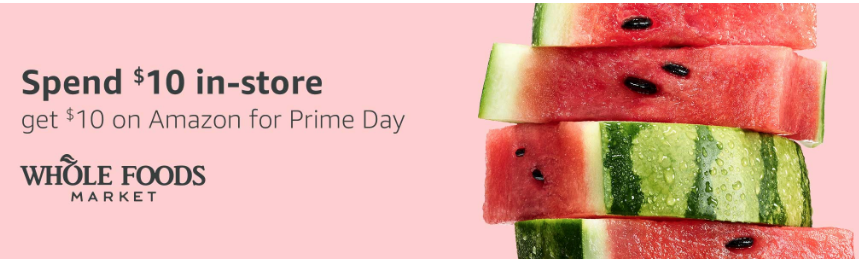
Note – To link your phone number to your Prime account to get the deals at Whole Foods, just check out this page and follow the instructions. You can also use the Whole Foods app to link your Prime account. Make sure to do this step to get the credit and the deals.
The $10 credit will be valid on Monday 7/16/18 at 12 am PT to Wednesday 7/18/18 at 11:59 pm PT. You won’t see the credit in your account until 7/16. The Amazon credit will appear when you add qualifying items to your cart and the discount will be reflected in your total. This offer is only for Prime members and valid once per customer and account.
Ready to see more deals? Check out this Prime Day shopping guide. Also, make sure to follow the Mom Saves Money Amazon shopping page to keep updated on the best deals throughout the day.
New to Whole Foods shopping? Here is a quick tutorial on how to save money at Whole Foods. Now, as a Prime member, you will find even more exclusive savings throughout Whole Foods. Look for the yellow signs and save 10% on those items and use your Amazon credit card to save even more.
What deals are you hoping to find on Prime Day?